Craft Room Organization: Tips for Storing Handling Ribbons
Table of Contents []
- Storing Handling Ribbons
- Welcome to the Comprehensive Guide on Storing and Handling Ribbons
- Fundamentals of Ribbon Storage
- Best Practices for Ribbon Handling
- Proper Installation Techniques
- Maintaining Your Inventory
- When to Replace Your Ribbons
- Emergency Preparation for Ribbon Issues
- Conclusion: Ensuring Optimal Performance with Plastic Card ID
Storing Handling Ribbons
Welcome to the Comprehensive Guide on Storing and Handling Ribbons

As a leader in card printer supplies, we at Plastic Card ID understand the importance of maintaining the quality and efficiency of your ribbons. Proper storage and handling are essential to ensure that you get the most out of your products. For clients who demand nothing but the best, our expertise in storing and handling ribbons guarantees that you'll maximize both the efficiency and longevity of your card printer supplies. Remember that proper care starts with knowledge, and we are here to guide you through the necessary steps.
Whether you are a small business owner, a part of a large corporation, or an individual looking to maintain the integrity of your printing supplies, these tips are designed to serve everyone, nationwide. Preserve your ribbons flawlessly and never hesitate to reach us for new orders or any questions at 800.835.7919 . Below, discover the essential tips and techniques for the proper storage and handling of your ribbons.
Fundamentals of Ribbon Storage

Ribbon storage is not complicated, but it is crucial to follow certain guidelines to ensure your supplies remain in pristine condition. Let's delve into the basics and build a strong foundation for your storage practices.
Firstly, it is vital to maintain a clean, dust-free, and stable environment for your ribbons. Fluctuations in temperature and humidity can adversely affect your supplies. Let's explore methods to ensure your ribbons are stored under optimal conditions.
Avoid Extreme Temperatures
Ribbons are sensitive to extreme heat and cold, which can degrade the quality of the material and the print. To avoid this, always store your ribbons at room temperature. This consistency will help maintain their integrity over time.
Never position your ribbon supplies near heating vents, radiators, or windows that may expose them to sunlight. Consistency in temperature is key to preserving their lifespan.
Control the Humidity
Too much moisture in the air can make ribbons sticky, leading to print errors or damage. Conversely, an environment that's too dry could make them brittle. Strive to keep your storage area with a relative humidity between 35% to 50% for optimum ribbon care.
Using dehumidifiers or air conditioners, where necessary, can help control the humidity level in your storage space.
Keep Them Dust-Free
Dust can be one of the biggest adversaries of ribbon storage. Dust particles can cling to ribbons and subsequently transfer onto your prints, leading to imperfections. Storing your ribbons in a clean, enclosed space or airtight container can significantly decrease the risk of dust accumulation.
It's also beneficial to keep the storage area clean and dust regularly to create the most suitable environment for your ribbons.
Best Practices for Ribbon Handling

When it comes to handling ribbons, a little caution goes a long way. Every time you touch a ribbon, you run the risk of introducing oils from your skin or other contaminants that could affect performance. Let's discuss how to best handle these sensitive items.
By following a few simple etiquette points, you can ensure the quality of your prints and the longevity of your ribbons remain intact. Take note, as these handling techniques are paramount for top-notch results.
Wear Gloves When Handling
To avoid transferring oils and dirt from your hands onto the ribbon, it's recommended to wear clean gloves every time you handle them. This practice helps maintain the ribbons' cleanliness and prevents unwanted marks on your final prints.
Gloves made of lint-free material are ideal, as they won't leave any residue that could potentially compromise the quality of your prints.
Handle With Care
Ribbons can be delicate, and rough handling can lead to creases or tears. Always handle ribbons gently, and avoid bending or folding them.
It's equally important when inserting a ribbon into your printer to do so following the manufacturer's instructions, ensuring the ribbon paths are correct to avoid any misfeeds or damage.
Keep Them in Their Original Packaging
Until ready for use, it's best to keep ribbons sealed in their original packaging. This reduces exposure to environmental factors and potential physical damage.
Once the original seal is broken, if you can't use the entirety of the ribbon, reseal it as best you can, possibly using an airtight bag to provide additional protection. Remember, exposure to open air is not a ribbon's friend.
Proper Installation Techniques

Installing your ribbons correctly is just as crucial as how you store and handle them. Incorrect installation can lead to a multitude of issues including printer damage, poor print quality, and wastage of material.
Let's review the right steps to take when installing your ribbons, minimizing the chance of issues and ensuring seamless printing operations.
Follow the Manufacturer's Guidelines
Each printer model may have a unique installation process. Always adhere to the manufacturer's instructions to avoid any printing complications. This ensures you get the best possible results from your ribbons.
Reading the manual or watching instructional videos can provide clarity and confidence during the installation process.
Avoid Touching the Print Head
When loading your ribbon, be careful not to touch the print head. The oils from your fingers can leave a residue that affects print quality.
If you touch the print head by accident, clean it gently with isopropyl alcohol and a lint-free cloth. However, do this sparingly to avoid any unnecessary wear to the print head itself.
Ensure the Ribbon is Taut
When you're loading the ribbon, it should be taut but not overly stretched. A ribbon that's too loose can cause wrinkles or misprints, and one that's too tight can snap.
The ribbon tension is usually automatically regulated by the printer, but always check that it's properly seated in the guides and spindles for smooth operation.
Maintaining Your Inventory

Knowing how many ribbons you have, what types, and managing their usability period is an essential aspect of maximization. It's not just how you store and handle ribbons, but also how you control your inventory that contributes to their efficiency and longevity.
Let's look at how we can keep an eye on our supply to make sure we're always ready for the next print job without overstocking or wasting material.
First In, First Out Principle
Utilize the 'First In, First Out' (FIFO) approach with your ribbon inventory. This means using your oldest stock first. This strategy helps in preventing the expiration of ribbons and ensures the use of supplies at their optimal quality.
Dating your ribbon boxes upon their arrival is a good practice to help facilitate this system.
Conduct Regular Inventory Checks
Keep track of your inventory levels with regular checks. Knowing what you have on hand can help you avoid last-minute rushes or excess orders.
These checks can also identify any storage issues early on, giving you a chance to rectify the situation before any damage occurs to your ribbon supplies.
Order Based on Usage
Understanding your printing demands can help you order ribbons more effectively. If you print frequently, a larger stock might make sense. However, if printing is sporadic, consider smaller, more frequent orders to prevent any unused stock from aging too much.
Monitoring usage patterns can also reveal opportunities for bulk purchasing discounts while avoiding the pitfalls of overstocking.
When to Replace Your Ribbons

Knowing when to replace your ribbons is as essential as knowing how to handle and store them. A ribbon past its prime can lead to diminished print quality and potentially harm your printer. Here we'll discuss the signs that indicate it's time for a fresh ribbon and the importance of timely replacement.
Staying vigilant about the state of your ribbons ensures you're always prepared to produce the high-quality prints your business or project demands.
Visible Wear and Tear
If you notice any signs of wear, such as fraying or discoloration, on your ribbon, it's time to replace it. Further use could lead to inferior print quality or, worse, damage to your printer.
It's crucial to inspect your ribbons regularly for any visible signs of damage or deterioration.
Print Quality Decline
Should the quality of your prints suddenly dip, the ribbon could be to blame. Faint printing, streaks, or unexpected colors are clear indicators that your current ribbon may be near the end of its lifecycle.
Reassessing your print quality periodically can alert you to any wear-related issues before they escalate into bigger problems.
Frequency of Use
The frequency of your print jobs will dictate the lifespan of your ribbons. Even if they are stored and handled correctly, ribbons will eventually reach their usage limit and need to be replaced.
Keep a usage log or rely on your printer's tracking system, if available, to know when it's time for a change. This proactive approach can save time, resources, and ensure impeccable print quality.
Emergency Preparation for Ribbon Issues

Despite adhering to best practices for storing and handling ribbons, you may sometimes encounter an unforeseen issue. Being prepared for such emergencies is key to maintaining productivity and output quality.
Let's talk about steps to take when a ribbon complication arises, ensuring minimal disruption to your operations.
Create a Troubleshooting Checklist
Having a troubleshooting checklist can save valuable time. This should include checking the print ribbon for any visible damage, ensuring it is correctly installed, and verifying the printer settings.
Run through this list whenever you encounter an issue; it could help you rectify the problem without the need for technical support.
Have Spare Ribbons on Hand
Keep a small stock of spare ribbons for emergencies. In the event you encounter a defective ribbon or one that's run out unexpectedly, having a spare allows you to continue operations without costly delays.
Label and store these emergency ribbons separately, so they're easy to access when you're in a pinch.
Know Your Support Options
In a situation where a problem extends beyond a simple fix, knowing who to contact for support is crucial. Be familiar with your printer manufacturer's support lines, and keep our number, 800.835.7919 , close by for ordering replacements or consulting on issues.
Plastic Card ID offers unparalleled customer support and we're dedicated to getting you back on track as swiftly as possible.
Conclusion: Ensuring Optimal Performance with Plastic Card ID

In conclusion, proper storing and handling of your ribbons are pivotal for maintaining the quality and efficiency of your prints. By following the expert advice provided here, you can guarantee the longevity of your ribbon supplies and avoid common pitfalls.
We at Plastic Card ID are committed to helping you achieve the best results with your card printer supplies. Remember, good ribbon management not only reflects on the quality of your prints but also on the professionalism of your business. Should you ever need assistance, you are always welcome to reach out to us for support, guidance, or to place new orders nationally at 800.835.7919 .
Trust in our expertise, and watch as your printing processes become more efficient, reliable, and top-quality. Don't forget, we are here for you, servicing clients nationwide. Whether you need to restock or require emergency support, your satisfaction remains our top priority. Contact us today, and keep your printing supplies in peak condition!
Previous Page


 Copyright © All rights reserved. Click here to view
Copyright © All rights reserved. Click here to view