Office Printer Help: Troubleshooting Paper Jams Simplified
Table of Contents []
- Troubleshooting Paper Jams
- Welcome to Plastic Card ID : Your Nationwide Solution to Paper Jam Puzzles in Card Printing
- Identifying the Common Causes of Paper Jams and Misfeeds
- Simplified Steps to Unjam Your Card Printer
- Optimizing Your Card Stock and Printer Settings
- Maintaining a Jam-Free Card Printing Environment
- Contact Plastic Card ID Today for Unmatched Troubleshooting Support
Troubleshooting Paper Jams
Welcome to Plastic Card ID : Your Nationwide Solution to Paper Jam Puzzles in Card Printing

At Plastic Card ID , we understand that troubleshooting paper jams and misfeeds can be a trying aspect of maintaining any card printing operation. Whether you are managing a small office or overseeing a large printing center, the disruption and delay caused by paper jams can lead to frustration and downtime. This is why we have taken the initiative to provide clear, actionable solutions to ensure that your card printing operations run smoothly. Our expertise is available across the nation, and we're just a phone call away. Should you need to place new orders or have any pressing questions, do not hesitate to contact us at 800.835.7919 . Let us help you turn those perplexing paper jam problems into a thing of the past!
Recognizing the vital role printers play in day-to-day operations, Plastic Card ID is dedicated to offering timely and effective support. Our approach blends a deep understanding of card printer intricacies with a customer-friendly service model. It's not just about fixing a jam; it's about optimizing your workflow and avoiding future interruptions. The peace of mind you gain by working with us is invaluable-knowing that help is always a call away.
Understanding the Why Behind Paper Jams
Paper jams are more than just a random inconvenience. They often have underlying causes that, if addressed, can significantly reduce their occurrence. Discovering the root cause can lead to insights that ensure smoother operations and can even enhance the lifespan of your printer. Our team is trained to not just resolve the issue at hand but also to analyze why the jam took place. This approach can lead to fewer problems moving forward, saving you both time and resources.
To solve a paper jam, it is essential to approach the situation with patience and a step-by-step methodology. Removing a jammed card forcefully can damage the intricate mechanisms of your printer. Instead, follow the guided instructions provided by the manufacturer or the expert advice offered by the Plastic Card ID team. Preventative measures can also be put in place, such as regular maintenance, which we can provide.
DIY Tips for Clearing Paper Jams
While we're always here to assist you, there are some steps you can take personally to address paper jams. Quick fixes and regular maintenance can go a long way in mitigating issues. We offer guidance on how to handle jams confidently-even if you're not technically inclined. Our straightforward advice will walk you through common troubleshooting steps to prevent minor problems from escalating.
One primary tip is to never pull jammed cards out violently. This abrupt action can misalign rollers or break sensitive components, turning a simple jam into a costly repair situation. Instead, gently pull the card or check for a release lever designed for these predicaments. Regularly cleaning the printer and using the correct card stock are also crucial steps in preventing jams. Plastic Card ID provides guidance on both maintenance and material selection.
When to Call the Professionals
Sometimes, despite your best efforts, professional intervention might be necessary. If you've tried the user manual's suggestions and still find yourself with frequent paper jams, it might be time to call in the experts from Plastic Card ID . Recurrent problems can point to a need for deeper technical servicing or a sign that parts need to be replaced.
Other signs that professional help is needed include visible damages to the printer, unusual noises during printing, or if the printer repeatedly indicates a jam when there is no material stuck inside. These symptoms could indicate a more intricate issue that requires the keen eye of a technician. Rest assured, our team's proficiency with various printer models makes us an ideal partner in getting your operations back to normal.
Preventative Maintenance: Key to Avoiding Paper Jams
Prevention is always better than a cure. Regular preventative maintenance of your card printing equipment is a core service we provide to ensure your workflow remains uninterrupted. By staying vigilant about maintenance, you significantly lower the risk of unexpected jams and breakdowns.
We educate our customers on the importance of regular cleaning and proper handling of printers. Simple actions, like using the recommended card stock and immediately addressing any small irregularities, can forestall larger problems. This proactive approach is not merely about maintenance-it's about ensuring the longevity and efficient operation of your card printing solution.
Identifying the Common Causes of Paper Jams and Misfeeds

1. Identifying Types of Card Jams
Did you know that not all paper jams are created equal? There are several types of jams, each requiring a unique approach to resolve. By diagnosing the jam type, you can apply the right technique to clear it swiftly and prevent potential damage to your printing equipment.
Partial jams, for instance, are when the card enters the printer but doesn't make it through the entire print cycle. Complete jams mean the card is entirely stuck inside, while misfeeds occur when the printer fails to pick up the card from the tray. Understanding these distinctions is the first step in swift troubleshooting.
2. Reasons for Misfeeds
When your printer decides to 'skip' picking up a card, you're dealing with a misfeed. This can be caused by various reasons, from issues with the pickup rollers to the use of inappropriate card stock. It's vital to narrow down the cause to prevent repetition of the problem.
Misfeeds are often due to worn-out rollers or a buildup of dust and debris within the printer. Using high-quality cards that match the printer's specifications can also make a difference. Regular cleaning and replacing rollers when needed are part of the comprehensive maintenance services Plastic Card ID offers our clients nationwide.
3. Environmental Factors Influencing Paper Jams
It's important to consider the environment where your card printer operates. High humidity or excessively dry conditions can affect the way cards are fed through the printer. Unfavorable environmental factors might cause cards to stick together or become brittle, leading to an increased chance of jams.
Creating a stable environment for your card printer is part of preventive care. Plastic Card ID can offer recommendations on how to optimize your print space for the best possible outcomes. From controlling humidity to proper storage of card stock, these simple adjustments can lead to smoother operations.
4. Printer Alignment and Configuration
Incorrect printer alignment or configuration can lead to chronic paper jams. If the printer settings are not compatible with the type of card you're using, jams will likely occur. Regularly checking and adjusting your printer setup is crucial to ensure everything runs without a hitch.
Part of our service at Plastic Card ID involves ensuring that your printer is perfectly aligned and configured according to the type of job it's handling. Our team can guide you through this process, either over the phone or in person, ensuring that your printer settings are in the best possible state for your particular needs.
Simplified Steps to Unjam Your Card Printer

1. Initial Assessment: What Not to Do
The moment you notice a paper jam, the initial response is crucial. Resist the urge to panic and immediately tug at the jammed card. Instead, take a moment to assess the situation calmly. Rushed actions often lead to greater harm.
The Plastic Card ID protocol for addressing paper jams emphasizes patience and analysis. Before attempting to clear a jam, assess the situation: Is the card partially or completely jammed? Are there any obvious obstructions? Answering these questions helps determine the appropriate next steps.
2. Step-by-Step Guide to Clearing Jams
Once you've done a basic assessment, it's time to methodically approach the jam. Every card printer will have a preferred process for safely removing jammed cards, often detailed in the user manual. We offer simplified, easy-to-follow guidelines that complement manufacturer instructions.
Our step-by-step guide starts with powering down the printer and carefully removing any loose cards. Next, gently coax the jammed card out, following the natural path of the card through the printer. If resistance is felt, do not force the card; instead, seek professional help.
3. After-Care: Post-Jam Printer Checks
After a jam is cleared, it's important to perform a quick after-care inspection. Checking for any residual bits of card material left in the printer is vital, as even small pieces can cause problems down the line. Verify that all printer parts are intact and properly aligned.
Post-jam, it's also a good time to do a routine clean. Plastic Card ID recommends using a lint-free cloth to gently wipe down accessible printer parts. If you're unfamiliar with the internal components of your printer, or if you're not comfortable performing this check, don't hesitate to reach out to us. Our experts can guide you through the process or schedule a maintenance visit.
4. Printer Test Runs
Never skip a test run after clearing a paper jam. Run a few blank cards through the printer to ensure everything is functioning smoothly. This not only verifies the jam has been properly cleared but also reassures you that there are no lingering issues.
A successful test run means you're back in business, and your cards should continue to print flawlessly. However, if issues persist, it's time to contact 800.835.7919 . Plastic Card ID is always ready to take over and resolve any complex problems that may arise, restoring your operations to full capacity.
Optimizing Your Card Stock and Printer Settings
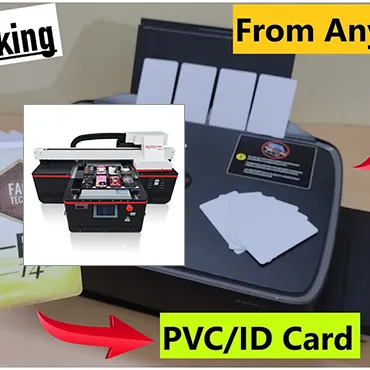
1. Choosing the Right Card Stock
Not all card stock is created equal when it comes to your specific printer. The thickness, material, and even the finish of the cards you use can all influence how well they're handled during the printing process. Choosing the right card stock is an essential step to prevent paper jams.
Plastic Card ID offers guidance on selecting the most compatible card stock for your printer model. Our experience with different materials and printer specifications allows us to provide valuable insight into making the right choice. Together, we can ensure that your card printing process is both efficient and trouble-free.
2. Printer Setting Adjustments
One often overlooked aspect of preventing paper jams is ensuring that your printer settings are correctly adjusted for the type of card stock you're using. Incorrect settings can lead to misfeeds or jams, disrupting your workflow.
Our team at Plastic Card ID can walk you through the process of configuring printer settings to match the card stock in use, either via an instructional phone call or through our on-site services. Correct settings not only minimize the risk of jams but also guarantee better print quality.
3. Maintenance Tips for Your Card Printer
Regular maintenance is the backbone of sustained printer performance. Keeping your printer clean and adhering to the maintenance schedule recommended by the manufacturer goes a long way towards preventing jams and ensuring your machine lasts for years.
We equip our clients with tricks and tips for maintaining their printers, such as proper cleaning techniques and timing for parts replacement. Plastic Card ID is also available for more in-depth maintenance services to keep your equipment in top-notch condition.
Understanding Your Printer's Jam Codes
Modern printers come with diagnostic features that display error or jam codes, which help in pinpointing the exact issue. These codes can seem cryptic, but they provide valuable clues that assist in troubleshooting.
Plastic Card ID can help you decipher these jam codes, enabling a quicker and more precise response to the problem. Being familiar with these codes helps in deciding whether you can fix the issue yourself or if professional assistance is necessary.
Maintaining a Jam-Free Card Printing Environment

1. The Ideal Printing Environment
The environment where you place your printer can significantly impact its performance. Dust, temperature fluctuations, and humidity can all contribute to paper jam occurrences. Creating an ideal printing environment is a proactive step towards maintaining a jam-free printer.
Plastic Card ID advises on how to optimize your printing setting. From climate control tips to advice on safekeeping your card stock, we have you covered. A controlled environment not only prevents paper jams but also contributes to overall print quality.
2. Effective Organization of Printer Accessories and Consumables
Organization is key when it comes to maintaining printer efficiency. Keeping accessories and consumables such as card stock, ribbons, and cleaning kits organized and accessible helps prevent mishaps and saves time during routine maintenance or when resolving jams.
Plastic Card ID recommends best practices for organizing your printing supplies in a way that supports a smooth workflow. Proper storage reduces the risk of damage to sensitive materials and ensures that you can always quickly find what you need when you need it.
3. Role of Staff Training in Preventing Paper Jams
An often-overlooked aspect in maintaining a jam-free environment is staff training. Properly trained personnel are better equipped to handle minor issues and are more likely to follow the correct operating procedures, resulting in fewer jams and a more streamlined printing process.
At Plastic Card ID , we understand the value of education, which is why we offer training support for your team. In addition to our expert troubleshooting and maintenance services, we can also provide resources or training sessions to help your staff become adept at preventing and managing paper jams.
4. Continuous Improvement: Regular Reviews and Upgrades
The technology behind card printers is constantly evolving, and staying updated with the latest advancements can be beneficial. Regular reviews of your printing setup help identify potential upgrades that can improve efficiency and prevent jams.
Plastic Card ID keeps abreast of industry trends and technological improvements, offering consultations on when it's time to upgrade your printer or ancillary equipment. Upgrading at the right time can lead to significant enhancements in performance and reliability.
Contact Plastic Card ID Today for Unmatched Troubleshooting Support

Why Choose Plastic Card ID for Your Card Printer Troubleshooting?
Choosing Plastic Card ID means opting for a partner with a national reach, committed to keeping your operations seamless. Our professional team possesses the expertise to tackle any card printer issue, big or small. We pride ourselves on our ability to not only solve your immediate problems but also to offer long-term solutions that prevent future jams and misfeeds.
Reach out to us at 800.835.7919 for a partner who prioritizes your card printing efficiency with proficiency and genuine customer care. Our nationwide services ensure that regardless of where you are, expert help is never more than a phone call away.
Comprehensive Maintenance and Support Plans
Our maintenance and support plans are designed to fit your unique needs. From on-demand troubleshooting to scheduled maintenance visits, we provide comprehensive support to keep your card printing operations running without a hitch. Invest in a maintenance plan that safeguards against unexpected malfunctions and maximizes your printer's lifespan.
Contact us to learn more about how we can tailor a service plan that aligns with your business operations. Preventive maintenance not only keeps you jam-free but also ensures consistent print quality and operational efficiency.
Ready to Schedule a Service or Need More Information?
If your card printer is acting up or you simply want to stay ahead of potential issues, Plastic Card ID is here for you. Our nationwide reach and committed service team ensure that help is always at hand. Whether you need a one-time fix or regular maintenance, we provide clear solutions tailored to your operations.
To schedule a service or to get expert answers to your card printing queries, dial 800.835.7919 today. Take the first step towards a smoother, more reliable card printing process.
Your Satisfaction is Our Priority
At Plastic Card ID , we don't just want to meet your expectations; we aim to exceed them. Your satisfaction is our priority, and we back this up with our comprehensive troubleshooting, top-notch maintenance, and unparalleled customer support. Experience the Plastic Card ID difference that has kept us a leader in the card printing industry.
We're ready to take on any card printing challenges you face and turn them into success stories. For the ultimate in printer troubleshooting and maintenance services, make the smart call-get in touch with 800.835.7919 , and let us show you why we are the best at what we do.
Take action now and say goodbye to paper jams! Remember, for any card printer issues or for preventative measures to keep your operations running smoothly, reach out to the experts-the team at Plastic Card ID . Big or small, we have the solution you need. Get back to efficient, worry-free printing by calling us at 800.835.7919 .
Previous Page


 Copyright © All rights reserved. Click here to view
Copyright © All rights reserved. Click here to view