Expert Tips: Fargo Printers Maintenance and Troubleshooting Guide
Tips Fargo Printers
Maximizing Your Fargo Printer's Performance: Expert Guidance from Plastic Card ID

First things first, keep your printer's firmware and drivers up to date. Updated drivers often solve potential problems before they occur and ensure that your machine remains compatible with the latest software and operating systems. Regular maintenance, such as cleaning the print head and rollers, will also keep your Fargo printer running smoothly. Let's dive into the intricacies of keeping your printer at the top of its game!
Whether you're a busy office with a high demand for printed materials, or a smaller operation where your Fargo printer is a trusted ally, knowing the right procedures can make a world of difference. Keeping your machine clean, using genuine supplies, and understanding its features can not only enhance efficiency but also extend the longevity of your printer.
At Plastic Card ID , we pride ourselves on providing impeccable service and expertise. And remember, if you're ever in doubt or need support, our friendly team is just a call away at 800.835.7919 . No matter where you are nationwide, we're your reliable partner for all things Fargo printers.
Keeping Up with Updates
Think of firmware and driver updates as your printer's personal health check-up. Just like you wouldn't skip a check-up with your doctor, don't neglect these updates! They're crucial for ironing out bugs and enhancing your printer's functionality. Plus, it's easy: you can find these updates on the manufacturer's website or set your printer to update automatically.
After updating, it's a good idea to give your printer a test run. Print out a few documents to ensure everything is operating flawlessly. If there's an issue, don't sweat it! You can always reach out to 800.835.7919 for a helping hand. We're experts in troubleshooting and getting things back on track.
Clean as a Whistle: Maintenance Must-Dos
Dust and debris are printers' natural enemies. They can sneak into the smallest nooks and crannies, leading to smudges or streaks on your printed materials. Regular cleaning is your best defense. Use a soft, lint-free cloth to wipe down your printer and say goodbye to unwanted marks.
Don't forget about the internals! Your printer's manual will guide you on the proper way to carefully clean sensitive areas like the print head and rollers. A well-maintained printer is like a well-oiled machine-it runs better and lasts longer. Plus, think of the satisfaction you'll get from prints that are crisp and clean, every single time!
Choosing the Right Supplies
It can be tempting to cut corners and save a few bucks on cheaper, off-brand supplies. But trust us, investing in genuine Fargo supplies pays off. They're specifically designed to work with your printer and provide superior quality. It's like choosing a gourmet meal over fast food-your printer deserves the best.
What's more, using the right supplies can prevent the headaches of malfunctions and repairs down the line. Why risk the health of your printer with subpar materials? Stick with the good stuff, and your prints will look professional and impressive, every single time. If you're unsure about what supplies to get, just dial 800.835.7919 -we'll point you in the right direction.
Unlocking Your Fargo Printer's Full Potential

Let's dive into the menu settings on your printer. You might find options to optimize print quality for different types of projects or even ways to conserve ink and paper. These settings may look technical, but they're actually super user-friendly. Just a few tweaks here and there and voil, you've got yourself prints that could hang in a gallery (or at least look really professional on your desk).
Also, did you know your printer likely has a duplexing feature? Yup, it can print on both sides of the paper-like a printing ninja! This not only looks sleek but also saves you paper and money. Win-win! If all of this sounds like a lot to take in, don't worry. You can always give us a shout at 800.835.7919 for guidance.
And here's something cool: Fargo printers often have serialization capabilities, which means they can print a unique identifier on each card or document. This is fantastic for badges, IDs, or any kind of tracking docs. It's features like these that show just how versatile and powerful your Fargo printer can be when you know how to use it.
Menu Settings Magic
- Quality Modes: Different printing tasks may require different quality modes. For high-detail images, go for the highest quality mode. For everyday documents, the standard mode should do the trick.
- Ink and Paper Conservation: Eco-friendly settings can reduce ink usage and extend the life of your cartridges. Plus, you'll be doing Mother Earth a solid!
- Security Features: Protect sensitive documents with watermarking or other in-printer security features. It's like having a little security guard right in your office.
Exploring these settings can deepen your understanding of how your Fargo printer operates. And if you hit a snag, Plastic Card ID 's team is only a call away at 800.835.7919 . We've got the know-how to navigate these waters smoothly, so don't hesitate to reach out.
By getting to know the menu settings, you're not just printing; you're print-crafting. Each document or card comes out just the way you intended, which is pretty rewarding. Tinker away and discover the hidden printing wizard within you!
The Magic of Duplexing
Duplexing isn't just a fancy printer term; it's a practical feature that saves you time and resources. Initiating duplex printing is like discovering a secret passage in a castle-it opens up a world of possibilities. Imagine printing your proposals, reports, or brochures and automatically getting them in ready-to-go, double-sided splendor!
What's more, mastering duplexing can make you the office hero. You'll be known as the one who cut down paper costs and made everyone's documents look twice as good. Now, if you're thinking, "How do I set this up?" worry not. Our team at Plastic Card ID is ready to guide you through it-just hit us up at 800.835.7919 .
Serialization for the Win
Serialization might sound like something out of a sci-fi movie, but it's actually a powerful feature for producing unique identifiers. Use it for creating a series of membership cards, employee badges, or even inventory tags. It's like giving your documents their very own fingerprint-no two are the same.
Understanding how to effectively use serialization can take your organization game to the next level. No more mix-ups or lost items. Plus, it gives your documents a touch of professionalism that's sure to impress. And remember, for any serialization setup help, you've got our number at 800.835.7919 . We're here to make your printing process as smooth as a spy mission (minus the danger, of course).
Efficiency Hacks for Speedy Printing

Did someone say print queue management? That's right, it's not just about hitting print. Managing your print queue is like being the conductor of an orchestra-everything needs to work in harmony. Make sure to remove any stalled prints and prioritize your documents, so the most urgent ones come out first. Also, consider the print resolution; sometimes, a slightly lower DPI can shave off precious seconds without a noticeable quality drop.
Network setup is another area where speed hides. Make sure your printer is connected to the network with the strongest signal. Think of it as choosing the fastest horse in the race. If you're unsure how to do this, our tech wizards at 800.835.7919 can work their magic and get you set up.
Bulk printing can also save you a heap of time. When you've got multiple documents to print, send them all at once. It's like inviting all your friends to one big party instead of having loads of small gatherings-it's more efficient and way more fun. And don't forget to utilize your printer's collate function for organized document sets that make sense.
Print Queue Mastery
Imagine the frustration of a print job getting stuck. It can bottleneck the whole operation. Avoid that by regularly checking and clearing your print queue. It's kind of like clearing the cobwebs-once they're gone, everything's clearer and quicker.
Prioritizing your print queue means knowing which documents to send to the printer first. If you've got an urgent report due, you wouldn't want it stuck behind a hundred copies of a lunch menu. Learn this skill, and you'll be printing smarter, not harder. Need help prioritizing? Dial 800.835.7919 and let's sort it out together.
Optimizing Network Settings
Your printer's network connection can be the difference between a sprint and a crawl. An optimization of these settings can lead to faster data transfer and quicker prints. It's like turbo-charging your car-it just goes faster.
If network stuff sounds like Greek to you, don't sweat it. At Plastic Card ID , we speak fluent network, and we're more than happy to walk you through the steps. You can achieve optimal printer performance with the right guidance, and that's what we're here for. Just buzz us at 800.835.7919 and consider it done.
The Art of Bulk Printing
Printing in bulk is an art, and when done right, it can save heaps of time. It requires a bit of planning and arranging, but the result is a smooth printing session with all your documents emerging in perfect order.
Using your printer's collate function, you can have multiple sets organized neatly, like books on a shelf. It just takes a few clicks, and your printer takes care of the rest. If this sounds like printing wizardry and you want in on the action, we at Plastic Card ID are your helpful sorcerers. Our line at 800.835.7919 is open for any assistance you may need.
Efficient Ink Usage
Ink management is crucial when you're looking to print efficiently. Knowing how to adjust settings to conserve ink without losing print quality is a valuable skill. It's like fine-tuning a car to get the best mileage-a balance between performance and conservation.
If you're not sure how to tweak these settings, or you've done all you can and still feel you could be using ink more efficiently, our team is on standby. Give us a call at 800.835.7919 and we'll help you navigate the maze of ink settings to find the sweet spot for your Fargo printer.
Longevity: Extending Your Fargo Printer's Life

Preventive maintenance, such as regularly cleaning your printer and using it properly, is the golden ticket to a long printer life. It's similar to taking your car in for an oil change-it keeps things running smoothly and prevents bigger issues down the line. Plus, it gives you peace of mind knowing that your printer won't bail on you when you need it most.
Operating within the recommended guidelines is another secret to longevity. Sure, pushing your printer to its limits might sound cool, but just like with humans, excessive stress can lead to breakdowns. Use the right paper size, ink, and print settings, and your printer will thank you with a long, productive life. If you ever feel lost figuring out what's best for your Fargo printer, remember, % is just a call away at 800.835.7919 . We're here to help you keep that printer purring.
Talking about stress, it's not just physical. Overusing your printer can also wear it out. Think of it like a marathon runner; with proper pacing, they can go the distance. The same goes for your printer. Plan your print jobs and give your machine the chance to rest in between. This can extend its life significantly. It's all about balance!
Routine Cleaning and Maintenance
Maintaining a consistent cleaning schedule for your Fargo printer is paramount. It's the spa day that keeps the printer rejuvenated. Regular maintenance, from the exterior to the printer's printhead and rollers, wards off potential malfunctions and quality issues.
Taking care of your printer today means fewer problems tomorrow. Plastic Card ID is all about proactive measures, and we can guide you through a maintenance schedule that keeps your Fargo printer in tip-top shape. Should you need assistance, we're only a call away at 800.835.7919 . Our expertise could be the difference between a momentary hiccup and a full-blown printer breakdown.
Using Printers Within Recommended Guidelines
Your Fargo printer can do amazing things, but it's important to respect its boundaries. Use the recommended types of ink, cards, and sheets. Overloading or using incompatible materials is like trying to fit a square peg in a round hole-it just doesn't make sense.
Plastic Card ID values the longevity of your Fargo printer and wants to help you maintain it. We provide advice and support on the best practices for printer use. Want to know if a certain type of card stock or ribbon is right for your printer? We've got your back! Ring us up at 800.835.7919 , and we'll clear your doubts in no time.
Planning for Rest Periods and Printer Life
Just like any hardworking individual, your printer needs breaks too. Creating a print workflow that allows for downtime between large jobs can prevent overheating and wear and tear, preserving the life of your printer and ensuring reliable performance.
Plastic Card ID understands the value of a printer that's always ready to go. So, if you want to know more about how to wisely schedule print jobs, or if you've got a marathon print task and want to avoid putting undue stress on your machine, don't hesitate to consult us. A friendly chat at 800.835.7919 is all it takes to get our expert advice.
Embracing Eco-Friendly Printing with Fargo
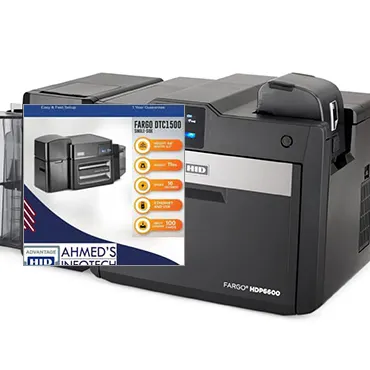
Duplex printing, as mentioned earlier, is a key player in the eco-friendly arena. It slashes your paper usage in half, which is great for the planet and your wallet. Plus, selecting the right eco-friendly settings can reduce ink usage. It's like choosing reusable bags over plastic ones-it's a small change with a big impact.
Recycling your used cartridges and paper is another brilliant move. Most cartridges can be refilled or recycled, giving them new life. And recycling paper helps the environment by reducing the need to cut down more trees. It's as satisfying as planting a tree yourself (perhaps with less dirt under your nails).
Lastly, digital printing is the new frontier. Whenever possible, opt for sending digital files rather than printed documents. It's not just about saving trees; it's about embracing the future of communication. Of course, whenever you need to print, your Fargo printer will be ready. And if you need tips on keeping things green, you know whom to call-Plastic Card ID at 800.835.7919 . We're your eco-friendly printing partners, every step of the way.
Duplex Printing to Halve Paper Usage
Engaging the duplex feature on your Fargo printer is like unlocking a secret level in a video game. It instantly doubles your printing efficiency and makes everything look just a tad more sophisticated.
Set up duplex printing to automatically print on both sides of the page, and you'll notice a significant reduction in paper usage. It's a simple yet effective way to make your printing process more eco-friendly. Need help getting it started? Plastic Card ID has got you covered. Just give us a bell at 800.835.7919 and let's save some paper together.
Recycling Programs: Cartridges and Paper
Recycling is the order of the day, and your printer supplies should be no exception. By recycling cartridges and using recycled paper, you're not just printing-you're keeping the planet healthy.
Participate in recycling programs that take back used cartridges or offer refilling services. This way, you're not only reducing waste but also contributing to a circular economy. Plastic Card ID encourages sustainable practices, and we can guide you to the best programs available. Just call 800.835.7919 , and let's chat about how you can make a positive environmental impact.
D
Previous Page


 Copyright © All rights reserved. Click here to view
Copyright © All rights reserved. Click here to view